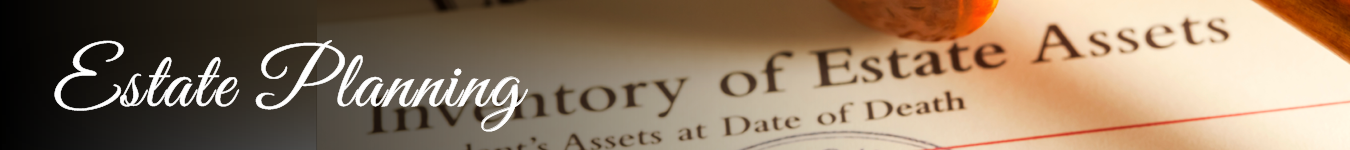
Sharing Your Estate Plan
Updated: October 23, 2023
Before finalizing an estate plan, you should consider whether or not you will share it with others, and if you do, how much you are comfortable sharing. It can be difficult for some people, especially the elderly, to share all this financial and estate information while they are alive. When to share the plan is something to consider carefully. There are pros and cons to sharing.
The primary purpose of your estate plan is to assure that your heirs inherit what you want them to. Sharing your plan accomplishes this by making sure that your plans are easy to locate and your wishes are known. When your wishes are known ahead of time it is much less likely that your beneficiaries will be unhappy and your choices contested.
On the other hand, there are a few drawbacks to sharing your estate plan too soon.
- Everyone who has access to these documents, even some you may not have given them to, can read them. Even if only the executor or trustee has access, the contents may leak out.
- If your beneficiaries don’t agree with your choices, you may need to resolve it while you are alive.
- This may result in a lot of anger and resentment. You may even be pressured to make changes you would prefer not to.
- It is possible that sharing will be a great decision that results in compromise and satisfaction among your heirs
With Whom and What to Share
There are many levels of sharing; not sharing anything isn’t one of them. You must decide the one you are most comfortable with. This may not seem like a problem now, but it will become a major problem if you have not left behind a way for your executor, trustee, and/or beneficiaries to learn about or find your estate plan.
The minimum you should do is share the location of the documents.

If you don’t want to share your will or other plans, make sure you leave behind an easy to find document that has the location of the will and other documents that represent your assets. In most cases this information will be available from the person/institution that helped create your estate plan.
The better organized and thorough the information, the easier it will be for the necessary people to identify and distribute your assets.
- You will need to prove other information, such as your Social Security number, location of your birth certificate and marriage certificates/divorce paperwork, lists of debtors/lines of credit, insurance providers/policies, and online accounts/subscriptions, and any other necessary information. For more details see Start the Process.
- Make sure you include all your other documents and assets and all your account numbers, domain names, usernames, PINs, and passwords. For more details see Digital Estates.
- If you used a professional, they will have a copy and know the details of the plan. You should give them access if you want to make changes.
Once you have all of your assets organized in one place, you should share the location with your executor, trustee and/or power of attorney. It is advisable to share most of the estate plan with them.
- A detailed conversation with the executor or trustee will help them better understand and execute the estate plan.
- They may be able to advise you about some of the details.
- In the case of a Living Trust, the trustee will take over the management of the trust if you are unable to.
- Even if you do not want to grant full access, you can share some of the information verbally so your executor is a little better equipped to manage your estate.
 You may want to share the locations with your family at that point. The more people that know where the documents or files are, the less likely they are to get misplaced.
You may want to share the locations with your family at that point. The more people that know where the documents or files are, the less likely they are to get misplaced.
Sharing it with your family or other beneficiaries may not be straightforward.
There are pros and cons to each option.
- While the major drawback could be family tension and squabbling from knowing the details, there are many possible benefits.
- At the minimum, your beneficiaries are better prepared for the contents of your will, which may dramatically reduce any tension and feuding among beneficiaries after you die, which is already a stressful time.
- Ideally, sharing with your family may help you decide some of the content.
- Your beneficiaries may contribute to your will and trusts by knowing their own preferences and agreeing to compromises. This includes items that they may not be interested in.
- This is a very effective way of preventing your will from being contested or litigation related to the rest of your estate, especially if the family/beneficiaries sign-off on them.
- Listen to their suggestions, but don’t be overly influenced by them.
No matter how reluctant you are to share, whether it is now, just before you pass on, or in a document to be opened after you die, it is crucial to arrange for this as soon as possible to assure that your executor, trustee, power of attorney, and/or family have no difficulty accessing this information.
It is also important to give this consent in the form of a legal document. The correct legal language can assure that only those documents and digital assets you want to be available are accessed and that your instructions are legally binding and carried out as you intended.
If you have not done this and become unable to relay any or all of this information in a rational way to an estate planner, your executor, trustee, power of attorney, or your family, the court will be deciding on how to distribute your estate and a lot of your estate may be lost.
Old-Fashioned Way
To access paper documents, all your executor and heirs need to know is where to find them and how to access them. Sometimes they are already in possession of them, or at least a copy.
In some cases the ability to access documents will involve keys for file cabinets and strongboxes and/or keys or combinations and the locations and number of any safety deposit boxes. It may include addresses and contact information of attorneys, financial planners, and/or the probate court where the documents are kept.
Digital Estate Plans
In the digital age, many people are using computers to store and manage their estates. If you are one of them, you will need to prepare for this after your death by naming a digital savvy executor or fiduciary. There are many formal and informal ways of giving your executor and heirs the ability to manage your digital assets.
- An informal but risky way is to give someone your domain names, usernames, and passwords before your death.
- Most states now have laws giving your family and/or executor the right to access and manage your digital assets after you die.
- The Uniform Law Commission has been the primary force behind this.
- They created the Revised Uniform Fiduciary Access to Digital Assets Act (2015), which tries to give your executors, trustees, or the court appointed agent (“conservator” or “fiduciary”) complete access to your digital assets.
- For this to happen you have to specifically name the person as a digital executor in your will or living trust.
- It may be best to seek legal advice to make sure all of this is done correctly.
- Even in states without this option you may prefer a digital estate plan, since they are more likely to be organized and therefore easier to manage. You can formally give your executor this access by including your usernames and passwords in your will or trust. Since most digital information is encrypted, it is essentially inaccessible without these.
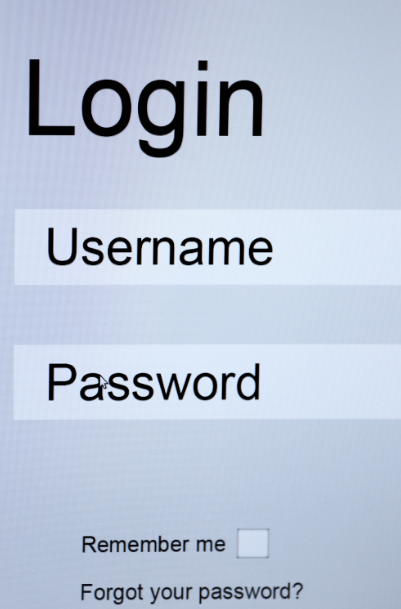
To prevent the risk of digital information being lost, executors, trustees, and beneficiaries need to be aware of your digital assets, where to find them, and how to access the files or programs.
As with paper wills, digital wills become Public Record during the probate process, allowing others to see the details of your digital estate plan. To prevent this, other options for passing on digital assets is by giving the details to your estate planning professionals to provide after your death or making digital files and online accounts part of a trust which avoids probate court.
Creating and Sharing Your Digital Estate Plan
You can choose a computer program or smartphone app to collect and manage your digital assets.
You can easily share or pass on this information by either allowing access, providing access information that can be found after your death, or including it in your will (which becomes Public Record).
 In addition to the necessary login information, you can give permission to change usernames and passwords and decide how each digital asset is to be managed by your Digital Executor. Choices are sometimes limited by the nature of the property; leave instructions for them in the appropriate locations.
In addition to the necessary login information, you can give permission to change usernames and passwords and decide how each digital asset is to be managed by your Digital Executor. Choices are sometimes limited by the nature of the property; leave instructions for them in the appropriate locations.
- Possibilities include that these assets be archived/saved, deleted/erased, or transferred to family members, friends, and/or business colleagues.
- While your wishes may conflict with some companies’ terms of service, it’s valuable to your executor to know what your wishes are.
You can purchase an online digital asset manager service.
There are a few steps to take if your goal is to make this information available to your executor and heir.
- You must fully understand the provider’s terms.
- Be careful to avoid any service that automatically deletes data or refuses anyone access after your death of the owner.
- Look for the terms “no rights of survivorship and non-transferability” in the terms of service.
- “Terms of Service” are the mandatory scroll of legalese you must agree to when signing up for a service.
- Make sure you clearly grant your executor and heirs permission to access the asset manager in your will.
You may informally give login information to someone you trust along with a request for what you would like done.
- An app-based password manager, such as BitWarden or KeePass or online password manager, such as LastPass, 1Password, or Dashlane may be the easiest way to do this.
- These sites will collect all of your usernames and passwords which will give them access when you share the master password.
- You may designate emergency contacts who would be allowed access under certain conditions.
Whether it is your digital will or other personal or family documents, financial portfolio, business records, or even your digital family photographs or music collection, your executor and heirs will have everything they need to access your digital assets. It is a good idea to have everything backed up in a secondary location such as in the cloud or an external hard drive in case the data is compromised or lost from the primary location.
Accessing and transferring digital property can be a problem with email, online shopping accounts, social media profiles, blogs, and files stored on a remote server since they are intended to be just for you. For example, songs you paid for and downloaded from iTunes or the books on an ereader only give you the license to use these digital files — you do not own them. If for some reason, you want your heirs to have access to these sites you can either:
- Give them your login information so they access the service as you; and/or
- Include them in the account, which is common with married couples.
The Digital Estates section has in-depth information about digital assets and data privacy laws. The Digital World section shows your family how to locate and manage digital information and the steps needed to close online accounts on specific websites.
- A Helpful Overview Of All Your Digital Property And Digital Assets. everplans website. Accessed: October 23, 2023.
- Addressing Digital Assets in You Estate Plan: A Comprehensive Guide. Heritage Law website. Posted: March 18, 2023. Accessed: October 23, 2023.
- Daya S. We need to talk: Communicating your estate plan with your family. J.P.Morgan website. Posted: October 20, 2023. Accessed: October 23, 2023.
- Digital Cheat Sheet: How To Create A Digital Estate Plan. everplans website. Accessed: October 23, 2023.
- Estate planning for the digital era. Fidelity website. Updated: September 28, 2023. Accessed: October 23, 2023.
- How Much About Your Estate Plan Should You Share With Your Heirs? Gaslowitz Frankel Law Office website. Accessed: October 23, 2023.
- How to discuss estate planning with your family. evident website. Posted: December 29, 2022. Accessed: October 23, 2023.
- How to talk to your family about your estate plan. Hess & Jendro Law website. Posted: August 28, 2023. Accessed: October 23, 2023.
- Inheritance Etiquette: How to Talk About Estate Planning With Your Family. Legalzoom website. Updated: September 1, 2023. Accessed: October 23, 2023.
- McDuffey T. Complete List of Things To Do For Elderly Parents (Checklist). Trustworthy website. Posted: April 15, 2023. Accessed: October 23, 2023.
- Reed E. What Is Digital Estate Planning? smartasset website. Updated: May 27, 2023. Accessed: October 23, 2023.
- Rosefelt R. What Is Digital Estate Planning? How To Prepare. Find Law website. Updated July 24, 2023. Accessed: October 23, 2023.
- Sharing your estate plan with loved ones: Benefits and drawbacks. Vizzoni Law website. Posted: May 31, 2023. Accessed: October 23, 2023.
- Sullivan A. Should You Share Details of your Estate Plan with your Family? Sullivan Law Office website. Posted: October 28, 2020. Accessed: October 23, 2023.
- Talking About Family Inheritance With Your Kids. American Century Investment Services website. Posted: February 2, 2023. Accessed: October 23, 2023.
- Zimmer B. Pros and Cons of Sharing the Details of Your Estate Plan. Zimmer Law website. Posted: November 24, 2022. Accessed: October 23, 2023.
